HOW TO DELETE WINDOWS ADMINISTRATOR PASSWORD USING VERY SIMPLE TRICK
IF YOU LOST YOUR PASSWORD OR FORGOT
 Follow step by step
1 - First of all turn off your computer and remove the Hard Disk
2 - Put your Hard Disk and connect it in any other PC as Secondary HDD
3 - Start that computer windows and boot from its own primary HDD
4 - Now open your Hard Disk and find your C drive which is now D or E on this computer
Follow step by step
1 - First of all turn off your computer and remove the Hard Disk
2 - Put your Hard Disk and connect it in any other PC as Secondary HDD
3 - Start that computer windows and boot from its own primary HDD
4 - Now open your Hard Disk and find your C drive which is now D or E on this computer
5 - After finding such drive which will showing as following
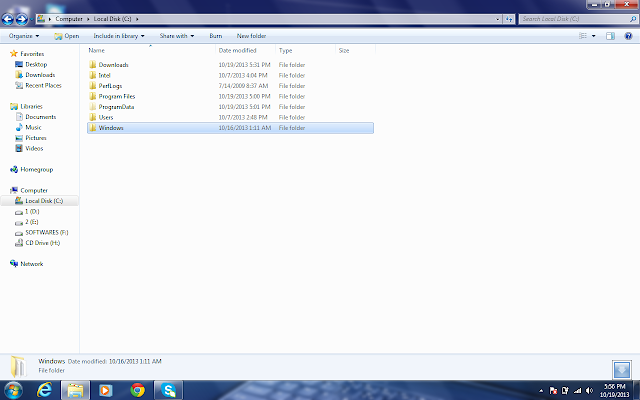
6 - Double Click on Windows Folder, you will see following screen
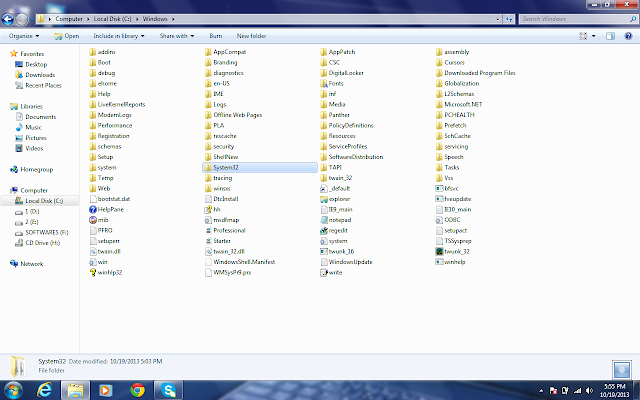
7 - Double click on System32 and you will see following screen
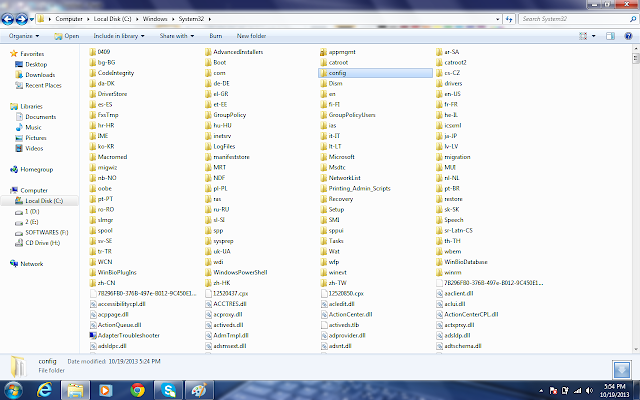
8 - Double Click on config and you will see following screen
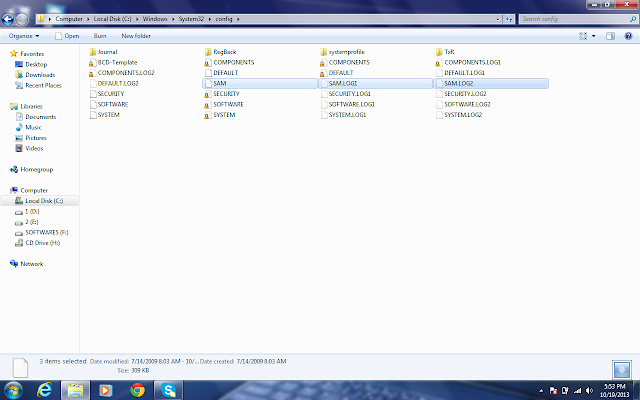
9 - Now Select the all SAM.exe files and SAM.log and press delete button on keyboard you will seefollowing screen
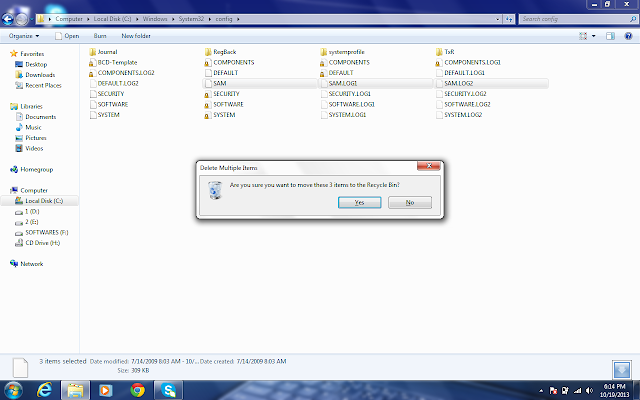 10 - Click on Yes, close window and shutdown computer, remove your Hard Disk and put it intoyour computer and start your computer , you will boot windows without asking any password.
10 - Click on Yes, close window and shutdown computer, remove your Hard Disk and put it intoyour computer and start your computer , you will boot windows without asking any password.
YOU .. HAVE .. DONE ..
..YOURSEFL..
---FAM---
HOW TO DELETE WINDOWS ADMINISTRATOR PASSWORD USING VERY SIMPLE TRICK

Follow step by step
1 - First of all turn off your computer and remove the Hard Disk
2 - Put your Hard Disk and connect it in any other PC as Secondary HDD
3 - Start that computer windows and boot from its own primary HDD
4 - Now open your Hard Disk and find your C drive which is now D or E on this computer
5 - After finding such drive which will showing as following
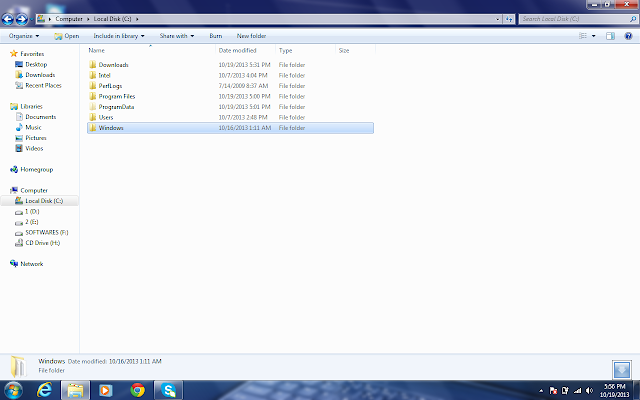
5 - After finding such drive which will showing as following
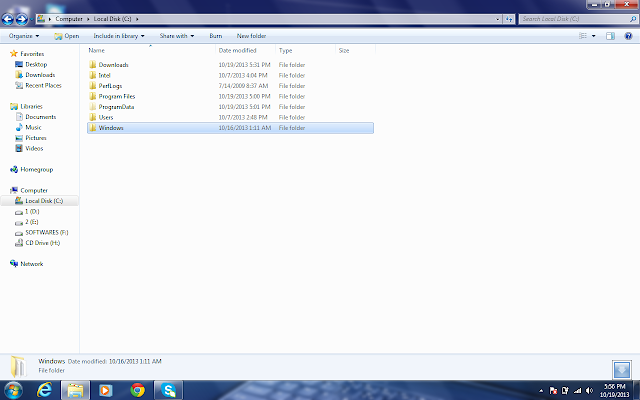
6 - Double Click on Windows Folder, you will see following screen
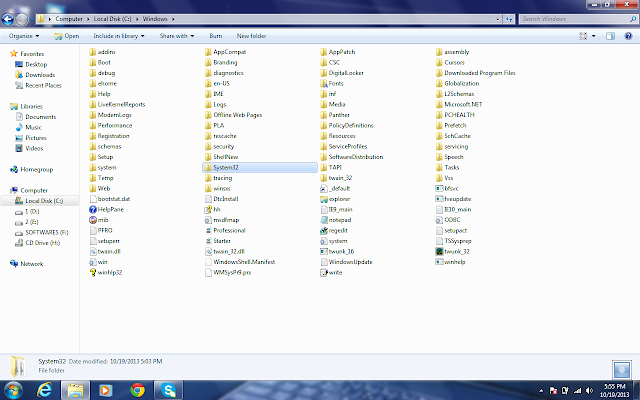
7 - Double click on System32 and you will see following screen
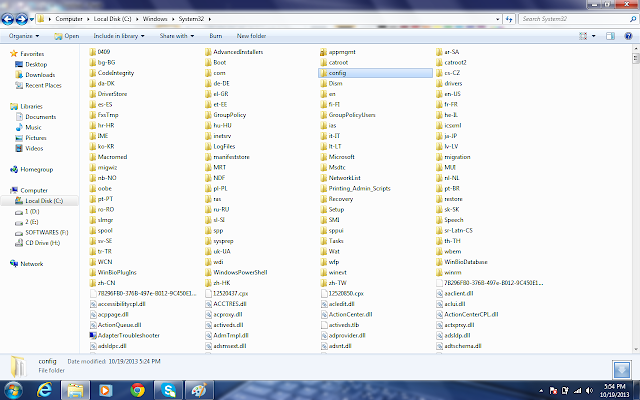
8 - Double Click on config and you will see following screen
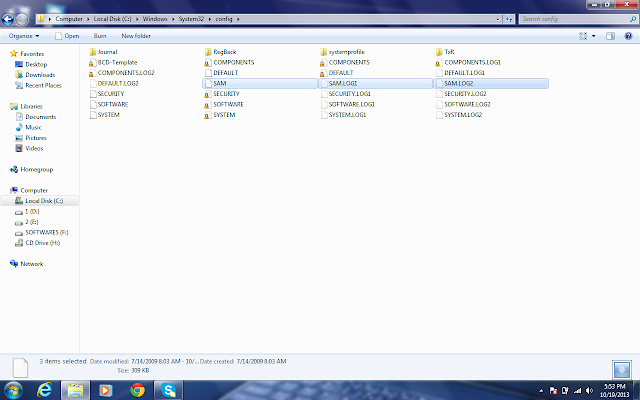
9 - Now Select the all SAM.exe files and SAM.log and press delete button on keyboard you will seefollowing screen
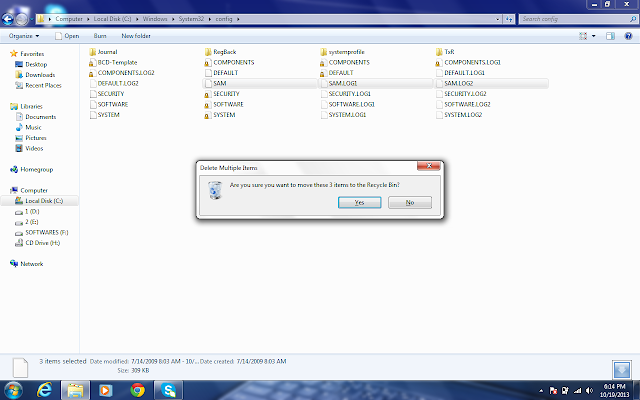
10 - Click on Yes, close window and shutdown computer, remove your Hard Disk and put it intoyour computer and start your computer , you will boot windows without asking any password.
YOU .. HAVE .. DONE ..
..YOURSEFL..
YOU .. HAVE .. DONE ..
..YOURSEFL..

0 comments:
Post a Comment